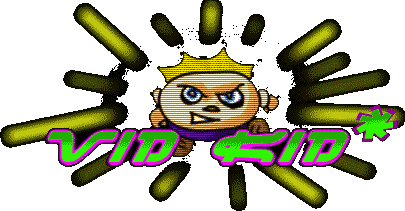
PSX Memory Card Tools
Download PSX Memory Card Tools v1.4 DJGPP/Linux (233 Kbytes) 17/01/00
Download PSX Memory Card Tools v1.4 Win32 DLL (106 Kbytes) 17/01/00
Abstract
The PSX Memory Card Tools are a set of programs that will allow you to read, write, measure the speed and get information using your Memory Cards and the DirectPad Pro, MegaTap or PlaySave (tested, not yet working) parallel port interfaces.
You can also use PSXGameEdit to edit Memory Card images created using these tools and write them back to your Memory Cards.
These tools were written using the PSX Peripheral Bus Library 1.4.
Details
Each of the tools can be configured using a cfg file and command line parameters. The options are:
- -lpt (1 to 3) - which parallel port to use.
- -con (1 to 8) - which peripheral port to use (see Hardware).
- -tap (A to D) - which tap to use (see Hardware).
- -del (1 to 10) - which time delay to use, default 3.
When you run one of the tools for the first time a cfg file called psxpblib.cfg will be created in the current directory. Each of the tools share this file. When it is first created you will have to specify the parallel port and controller port.
The command line parameters take precedence over the cfg file, but do not change the settings in the cfg file.
PSX Memory Card Speed Analyser (psxmcs):
- This tool reads a Memory Card in it's entirety and tells you the average KBytes/second.
PSX Memory Card Information (psxmci):
- This tool will give you a directory listing containing all the blocks on a Memory Card, and then proceed to give you a detailed description of each.
PSX Memory Card Reader (psxmcr):
- This tool reads a Memory Card in it's entirety and saves the results in 'temp.mc'.
PSX Memory Card Writer (psxmcw):
- This tool will write an entire Memory Card from the contents of a 'temp.mc' file, and then delete 'temp.mc'.
If you rename psxmcr.exe and psxmcw.exe to playrd.exe and playwr.exe respectively you should be able to use them in PSXGameEdit as if they were the PlaySave tools.
These tools are for the DirectPad Pro, MegaTap and PlaySave parallel port interfaces. See DirectPad Pro, PlaySave and Simon Nield's site for wiring schematics. I would recommend using a power supply similar to Simon's which supplies +3.5V DC, and NOT +5.0V DC as in the DirectPad Pro schematics.
I would also recommend that if you are about to build a psx controller parallel port interface that you buy an extension lead and a Multi tap, and rewire the extension lead as port one of the DirectPad Pro interface. This is just about the easiest way to connect four controllers, and then you can read Memory Cards through the Multi tap too ;)
Further details are included in the archive.
Made With Notepad
Graphics Copyright Weebl 2003
Best Viewed With Any Browser