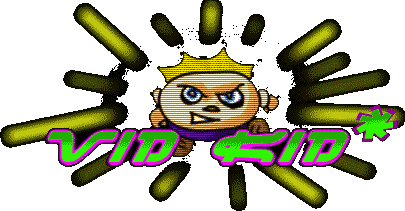
GameCube Qoob mod chip review
2nd August 2005
Any hardware fetishist worth a damn should go weak at the knees when contemplating any kind of hardware modification. It's not the appeal of what you actually would do should a console chip be fitted, but what you could do; that is the hook. Bend the computer to do your bidding, as any decent system should.
'Is it worth fitting an Xecuter to my Xbox?'
'Depends what you want to do.'
'What can it do?'
'Well, you could run Linux, stream movies from your PC, hack around with game saves...'
'Why would I want to run Linux?'
'Why? Not How?? Does not compute. You could build a Linux firewall out of an Xbox!'
'Can it run copied games?'
'Aaargh! Wheres the tower - wheres the gun! Wheres the tower - wheres the gun!'
Just so you know where we are with this one.
Yeah, but Xbox modding is old news, man. Cube modding is where the kids are at. The Qoob is the latest and greatest Cube chip too, with some genuine style and a funky feature set. Visit www.qoobchip.com and you'll notice that one feature listed is 'stable cardboard box' three quarters down, ahead of Panasonic Q support - leftfield.
The design of the Qoob really is impressive, the best quality kit I've come across. To save you work, and make installations easier, wiring is already provided in the kit. A pre-configured connector to the chip's PCB side means you only need take a soldering iron to the GameCube mainboard. The wires are pre-tinned and cut to just the right length beforehand too. The complete PCB has a removable USB mini board designed to be broken away and stuck on the outside of the cube - this allows you to install bios updates and applications on the 2MB flash over USB from a standard Windows PC. You'll notice that tracks run from the main PCB to the USB breakaway before removal too - presumably so that the board can be flashed easily before shipping, very clever. The resulting L shaped main PCB can then be placed to allow air flow to the fan. Overall the design of the Qoob just oozes class.
Installation One area the Qoob falls down a little, and it's a problem common to mod-chip installs, is documentation. The main Qoob site simply presents you with a series of photos illustrating the GameCube's innards, without any real hints or tips on how to go about fitting the chip itself. I get the feeling this may be intentional; if you have a diagram of install points and pre-cut wiring in front of you and you still can't figure it out, stick your budget soldering iron and nearly-new solder coil on e-bay right now, then walk away. Installation is fairly straightforward in fact, and compared to Xbox installs (marrying the chip PCB to the mainboard) or PS2 installs (you need a fleet of nano-bots) it is pretty easy to do. The most time consuming part is actually getting to the main PCB inside your Cube. Nintendo, as ever, has some really nice internals compared to, say, the Xbox (squashed PC) or PS2 (just a freaking mess). Hopefully as you pull out each modular layer of Cube guts you will admire it's elegance, as I once did. When you get down to the main PCB you should realise that there is only one way to hook up the wiring loom and leave space to comfortably mount the chip on the right-side air intake. One thing to watch out for is a couple of wires that need fitting under that massive heat sink; some insulating tape here is a good idea. Perhaps the weakest area is the flat printed USB board hook-up, which will no doubt fracture and die over time. The included USB cable (these guys think of everything) lifts it off the side of the Cube's case each time you use it too, so adding some double sided sponge pads are a good idea to add a little flexibility (ok, nearly everything). An easier fit is hiding it inside the hi-speed serial port cover, but expect to discard your GBA Player should you choose that route. Where are we? Ok, ok, I guess we should look at what it actually does, else you'll be thinking we may as well have hot-glued a digital watch onto the lid. First it makes sense to think about how homebrew on the Cube started, to see how we got here and what else the Qoob can do. Cube homebrew began with Phantasy Star Online, where Sega goofed big time. Industrious hackers noticed that PSO, when network connected, allows the game server to send arbitrary program code to the Cube when going online. Presumably this was a measure to patch the game on the fly and help prevent obvious cheating. However, this code is not qualified in any way, and so the Cube runs whatever it is sent, no questions asked. As the net code uses a simple DNS lookup to find the game servers, it was simplicity itself to write a quick hack that feeds your Cube duff DNS records over your home LAN and have a fake server spooge whatever custom code you like back down the line. As the CPU in the Cube is well known, and it's documentation in the public domain, a few simple graphics demos quickly appeared, with even a port of Rick Dangerous cropping up. Any of these apps could be streamed directly to the Cube using it's broadband adaptor and the PSO exploit. Next a few utilities appeared, and eventually the Animal Crossing Loader. Animal Crossing, an N64 port, is a pretty small game, and once loaded sits entirely within memory. Soon all sorts of PSO loaded game rippers appeared, and tools to play with the resultant disk images. To this point Cube disk images had been unreadable, but as with the Dreamcast before it, once you have full control over the host machine, pulling disk images off natively is trivial. All of which is kind of impressive, but also quite saddening when you realise that piracy, as ever, began to drive the Cube's homebrew scene. With console manufacturers controlling the development platform though, for what is in many ways justifiable reasons, it's hard to see another way. Even so, with connectivity over standard interfaces now commonplace amongst consoles, would it be so much to ask for a simple homebrew interface for dedicated enthusiasts, rather than forcing homebrew into the same camp as software pirates? As every console in recent memory has been hacked to run user code one way or another, you'd hope eventually someone would wake up to this (props here go to the Game Park 32, at least). Looking at it a different way, emulation is the homebrew killer app, so you would have to say the Revolution's run-everything approach is somehow getting there. So the next step was a chip to avoid faffing around with PSO to run your code, which appeared in the shape of the Viper towards the end of 2004, and the Cobra bios. As well as running homebrew off DVD-R disks, the Cobra also allowed any region game booting and copied game booting. It took three years, but the Cube was now wide open and sales of 8cm DVD-Rs were on the up. Next in was the open source bios replacement, GCOS, and tmbinc's homebrew chip design, which the recent NinjaMod chip from Spain is based on. Then, in the last couple of months, the Qoob. What does it do, what does it do! Alrighty, so your average Cube chip can run any region game, and copied games. Later bios revisions of the Cobra and GCOS focused on ripped game tweaks, and Disk Read Error work-arounds. Also, showing some heritage, these chips can also run code over tcp/ip, similarly to the PSO exploit. There were problems and bugs though, with broken audio in some games, and some models of Cube not working at all. Most of these have been fixed over time with work from the GCOS and Cobra team, however. The Qoob is the first Cube chip to come along that pretty much works with every model and drive revision of the Cube - a big plus. With the latest bios revision, and bios development appears to be rapid, it also adds forced video modes (60Hz, 50Hz, and 480p), in game reset, an on-board Action Replay engine, and that perennial favourite, customisable backgrounds (L0lz0rz!! My H4XXb0x is t3h pr0n!!1!). Out of the box the Qoob deliberately disables the running of copied games too, leaving that choice to the user. You get the feeling that Qoob have chosen to focus away from piracy, it's features seem aimed at adding functionality and pushing homebrew, as much as anything. The Qoob is also unusually respectful when it comes to other's work too; to enable the Action Replay engine you need to own an Action Replay to begin with. From an import perspective, the any-region boot seems to be about as compatible as the Freeloader boot disk from Datel, with similar quirks. Games that rely on the language features of the system itself can fall over, with garbled text in some Japanese games running on English systems. Also in common with the Freeloader, memory cards are required to be formatted to the language of the host machine (Japanese or English), rather than of the game itself as you would find on a switched NTSC GameCube. A few games that actually check the Memory Card language format will fail, as before. Unlike the Freeloader though, running any region game is zero hassle, a huge improvement. That, coupled with forced prog scan, makes PAL games worth buying again. Forced prog scan really is the killer app for me. Without the Qoob, running prog scan through VGA is a real hit and miss affair, as stupidly prog scan is not a system option but needs to be enabled each and every time. Worse, an NTSC Cube will half remember that it ran prog scan the last time you booted, and ask interlaced whether it should be enabled again. This is fine on a TV/Plasma/Projector, but over VGA this question hides behind a blank screen. I admit it, I've been spoiled by Dreamcast VGA. Worse still, PAL games do not support prog scan at all (well, except for a couple that do when forced to run on an NTSC machine). The Qoob forces prog scan at boot regardless, so even games which do not support prog scan officially can be persuaded. Disappointed Killer 7 was interlace only? Qoob will give you that prog scan goodness in full. Forced prog scan isn't quite perfect though... the main bug bear is that while the Qoob menu can be switched to 480p, the GameCube system menu is currently interlaced only, so that means no VGA memory card management. Also, some PAL games can run too fast with the bottom part of the screen chopped off (50Hz game engine running at 60Hz with a lower resolution - ouch). Most 60Hz supporting PAL games are fine though, and it's a huge improvement over no prog scan at all. Some NTSC games that do support 480p end up getting themselves in a mess when they try to switch to prog scan themselves, but this can be got around. Don't be put off - the hit rate is still around 80 to 90%. So, if you're like me, a goody two shoes who frowns upon piracy in the strongest terms, the Qoob offers more than enough additional features to be worthwhile in it's own right. As an aid to importing, or VGA gaming, or just exploring the home development scene on the Cube, there are a lot of damned good reasons to be chipping away at your Cube.
Bottom line is that the real potential of the Qoob, and other Cube chips, is extending functionality of the machine itself with homebrew. A rudimentary mp3 player hints at the possibilities, and homebrew GC Linux can already give you a decent media player setup, as long as shell access does not send your brain wrong. To this end everyone should be queuing up at Maplins tomorrow, to load up on electronic kits and brush up their skills for a chip install, 'cause the more people who have a chipped Cube the more interesting homebrew software there will be. So buy one! Now!
Made With Notepad
Graphics Copyright Weebl 2003
Best Viewed With Any Browser